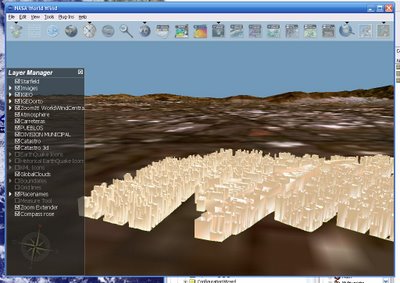http://www.scribd.com/doc/24950646/Motor-m42sp-4np-Datasheet
Mine was found on a AVEc scanner, with a SCSI interface. Due to this aging interface and its impossibility to use it on other more modern systems, I decided to take it apart and salvage parts.
AFter some screws, two interesting things are available, the main board and the stepper motor in charge of moving the scanner itself.
The board itself can be used to recover some a voltage regulators, caps, coils, smd components, dip switches and the darlington driver, however is a Surface Mount chip, making it hard to use on Protoboards. In adition, a heatsink is available and some fancy bios. The Imaging chip and the SCSI chips have no documentation so is better to ignore their existence.
For the motor, a set of bands and gears are available, which can be immediately used for mu future 3D printer. Getting back to the motor, it isa unipolar stepper with a 2 2 phase excitation, meaning that both coils are needed to turn the motor, instead of more simple ones, where one coil at a time is required.
General information about steppers can be found here:
http://homepage.cs.uiowa.edu/~jones/step/circuits.html
Details about the pase excitations can be found on
http://www.societyofrobots.com/member_tutorials/node/28
and the used sequence is presented here...
2-2 Phase Excitation
This mode requires more power, but it also offes more torque than 1-1 Excitation. 2 coils are charged at a time
| Step number | 1a | 1b | 2a | 2b |
| 1 | 1 | 0 | 0 | 1 |
| 2 | 1 | 0 | 1 | 0 |
| 3 | 0 | 1 | 1 | 0 |
| 4 | 0 | 1 | 0 | 1 |
| 5 | 1 | 0 | 0 | 1 |
Details about pinout are not available, however this link helped me out to figure out the right pinout:
http://ssecganesh.blogspot.mx/2008/05/identifying-leads-of-unipolar-stepper.html
The stepper is a fire wire, and as such is not possible to use the multimeter to find out the coils, however is possible to find out applying voltage on its pins.
Extracting from the mentioned page
- Five wire motors:Measure the resistance between all pairs of wires. One wire will read about one half the resistance to all other wires when compared to the resistance between other pairs. This wire is the common wire. No wires are joined in this case.
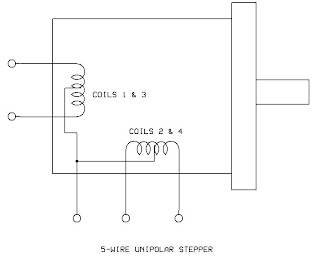
Now, proceed to identify individual coils in order of sequence.
- Connect the common lead to the positive of your battery or power supply.
- Connect any one of the other four leads to ground. This will be coil 4.
- With coil4 still grounded, connect another lead to ground. If the shaft does not move, you have coil2. If the shaft rotates clockwise, you have coil3. If the shaft rotates counter-clockwise, you have coil1.
- Repeat until you have identified all four coils.
1 Black Coil4 A12 Brown Coil 2 A23 Orange Coil 3 B14 Yellow Coil 1 B25 RED VCC
Finally, a ULN2003APG driver is used to connect the stepper to the arduino, and feed it with 12 volts.
Used pins are pin 8,9,10,11
Video of the working motor is available here
The used code used to drive the motor is quite simple.
int motorPin1 = 8;
int motorPin2 = 9;
int motorPin3 = 10;
int motorPin4 = 11;
int delayTime = 10;
void setup() {
Serial.begin(9600);
pinMode(motorPin1, OUTPUT);//coil1
pinMode(motorPin2, OUTPUT);//coil1
pinMode(motorPin3, OUTPUT);//coil2
pinMode(motorPin4, OUTPUT);//coil2
}
void loop(){
for(int i = 0 ; i < 100; i++)
phaseTestFwd();
for(int i = 0 ; i < 100; i++)
phaseTestBack();
}
}
//mitsumi servo
void phaseTestFwd() {
Serial.println("1");
digitalWrite(motorPin1, HIGH);//1
digitalWrite(motorPin2, LOW);
digitalWrite(motorPin3, LOW);
digitalWrite(motorPin4, HIGH);//2
delay(delayTime);
Serial.println("2");
digitalWrite(motorPin1, HIGH);//2
digitalWrite(motorPin2, LOW);
digitalWrite(motorPin3, HIGH);//1
digitalWrite(motorPin4, LOW);
delay(delayTime);
Serial.println("3");
digitalWrite(motorPin1, LOW);
digitalWrite(motorPin2, HIGH);//1
digitalWrite(motorPin3, HIGH);//2
digitalWrite(motorPin4, LOW);
delay(delayTime);
Serial.println("4");
digitalWrite(motorPin1, LOW);
digitalWrite(motorPin2, HIGH);//2
digitalWrite(motorPin3, LOW);
digitalWrite(motorPin4, HIGH);//1
delay(delayTime);
}
void phaseTestBack() {
Serial.println("8");
digitalWrite(motorPin1, LOW);
digitalWrite(motorPin2, HIGH);//2
digitalWrite(motorPin3, LOW);
digitalWrite(motorPin4, HIGH);//1
delay(delayTime);
Serial.println("7");
digitalWrite(motorPin1, LOW);
digitalWrite(motorPin2, HIGH);//2
digitalWrite(motorPin3, HIGH);
digitalWrite(motorPin4, LOW);//1
delay(delayTime);
Serial.println("6");
digitalWrite(motorPin1, HIGH);
digitalWrite(motorPin2, LOW);//2
digitalWrite(motorPin3, HIGH);
digitalWrite(motorPin4, LOW);//1
delay(delayTime);
Serial.println("5");
digitalWrite(motorPin1, HIGH);
digitalWrite(motorPin2, LOW);//2
digitalWrite(motorPin3, LOW);
digitalWrite(motorPin4, HIGH);//1
delay(delayTime);
}
Cheers
UB